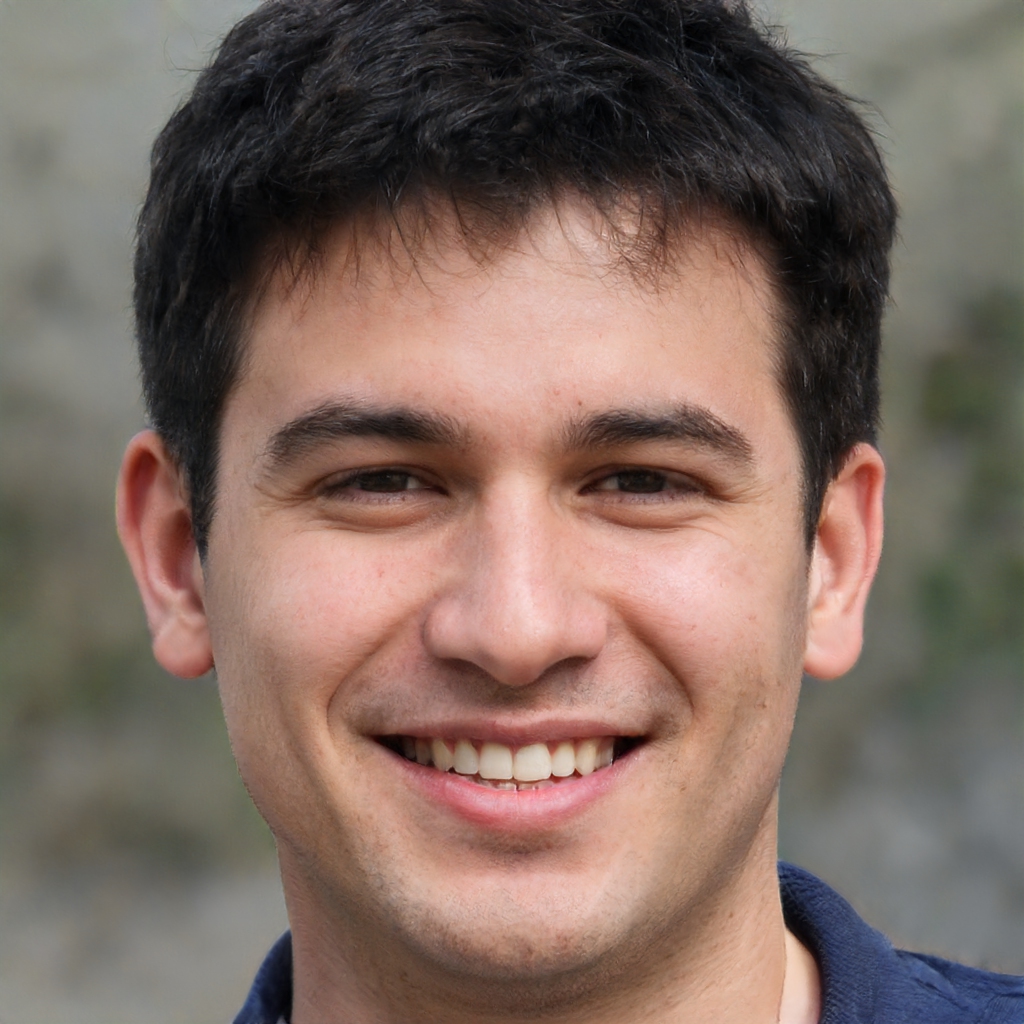Desde el escritorio, haz clic con el botón derecho del ratón en el icono de Equipo.
Elige Propiedades en el menú contextual.
Haz clic en el enlace Configuración avanzada del sistema.
Haz clic en Variables de entorno. En la sección Variables del sistema, busque la variable de entorno PATH y selecciónela. Haga clic en Editar. Si la variable de entorno PATH no existe, haga clic en Nueva.
En la ventana Editar variable de sistema (o Nueva variable de sistema), especifique el valor de la variable de entorno PATH. Haga clic en Aceptar. Close all remaining windows by clicking OK.
Note: You may see a PATH environment variable similar to the following when editing it from the Control Panel:
- %JAVA_HOME%bin;%SystemRoot%system32;%SystemRoot%;%SystemRoot%System32Wbem
Variables enclosed in percentage signs (%) are existing environment variables. Si una de estas variables aparece en la ventana de Variables de Entorno del Panel de Control (como JAVA_HOME), entonces puede editar su valor. If it does not appear, then it is a special environment variable that the operating system has defined. For example, SystemRoot is the location of the Microsoft Windows system folder. To obtain the value of a environment variable, enter the following at a command prompt. (This example obtains the value of the SystemRoot environment variable):
- echo %SystemRoot%
In the Edit System Variable (or New System Variable) window, specify the value of the CLASSPATH environment variable.
variable name:
- CLASSPATH
variable value:
- .;%JAVA_HOME%;%JAVA_HOME%lib
Click OK. Close all remaining windows by clicking OK.