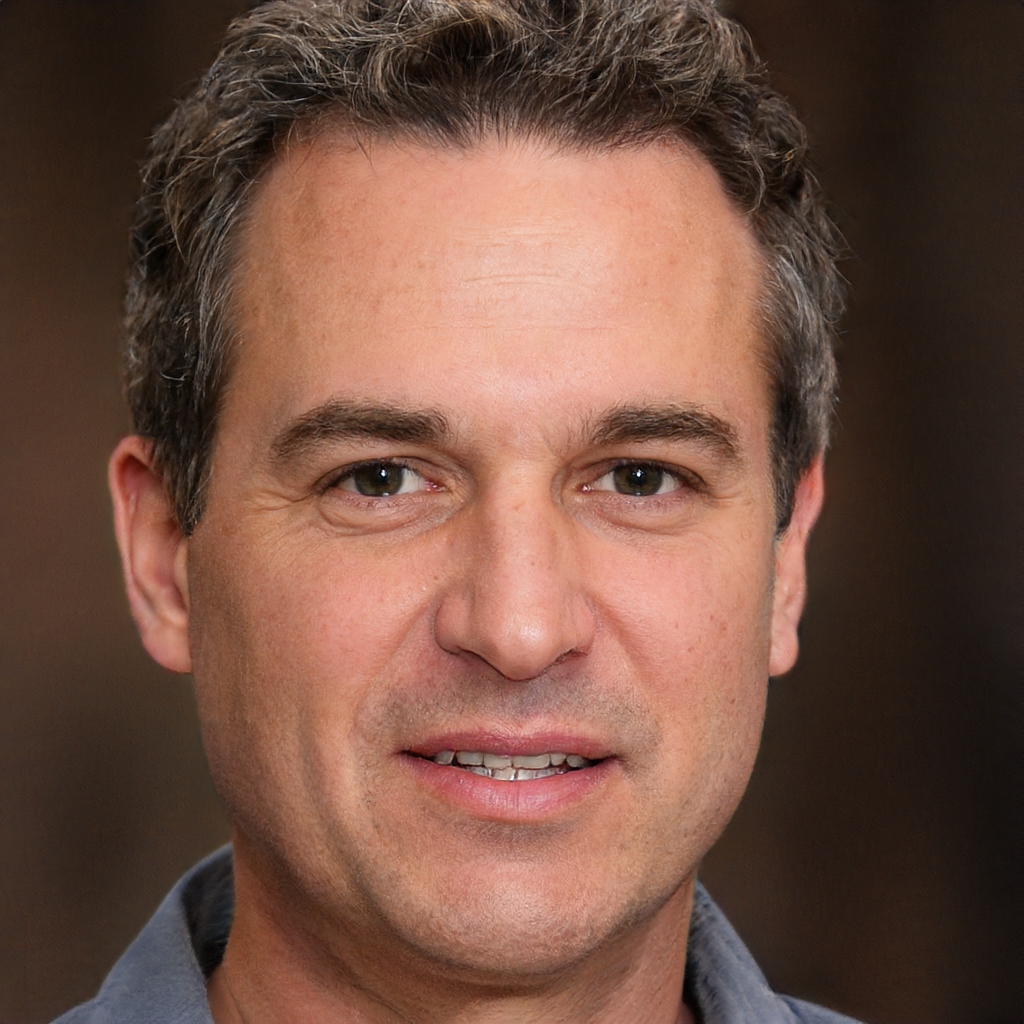Follow the instruction given below…
Increase space in C drive by deleting unwanted .Remove temp file(Select WIN+R key and type in search box %temp% )
1. Change in Registry —
- Win Key + R open search type Regedit
- Go to ‘HKEY_LOCAL_MACHINESYSTEMCurrentControlSetControlSession ManagerMemory Management’
- get ‘ClearPageFileAtShutDown’ in list click on it and change its value from 0 to 1
- Restart your system
2. performance setting
- Right click on “My Computer” and select “Properties”
- Goto “Advanced System settings”
- Select “Settings”
- Select “Adjust for best performance” and click on“Apply”.
- Click on “OK” and Restart your Laptop.
3. Disable useless startup programs
- Win Key + R Type ‘msconfig’ and run/enter
- The Task manager window will open. Click on the “Startup” tab and you will see a list of programs that run at startup.
- Right click on the applications that you don’t want to run at startup and select “Disable”.
4. Driver related issue:
- In ‘Device manager’ right click on all device and click ‘Scan for hardware changes’
5. Defragment the drive
- In Win+R type defrag go to option Defragment and optimise drivers click on it.
- select the drive and click on optimise wait til drive optimise and restart your system