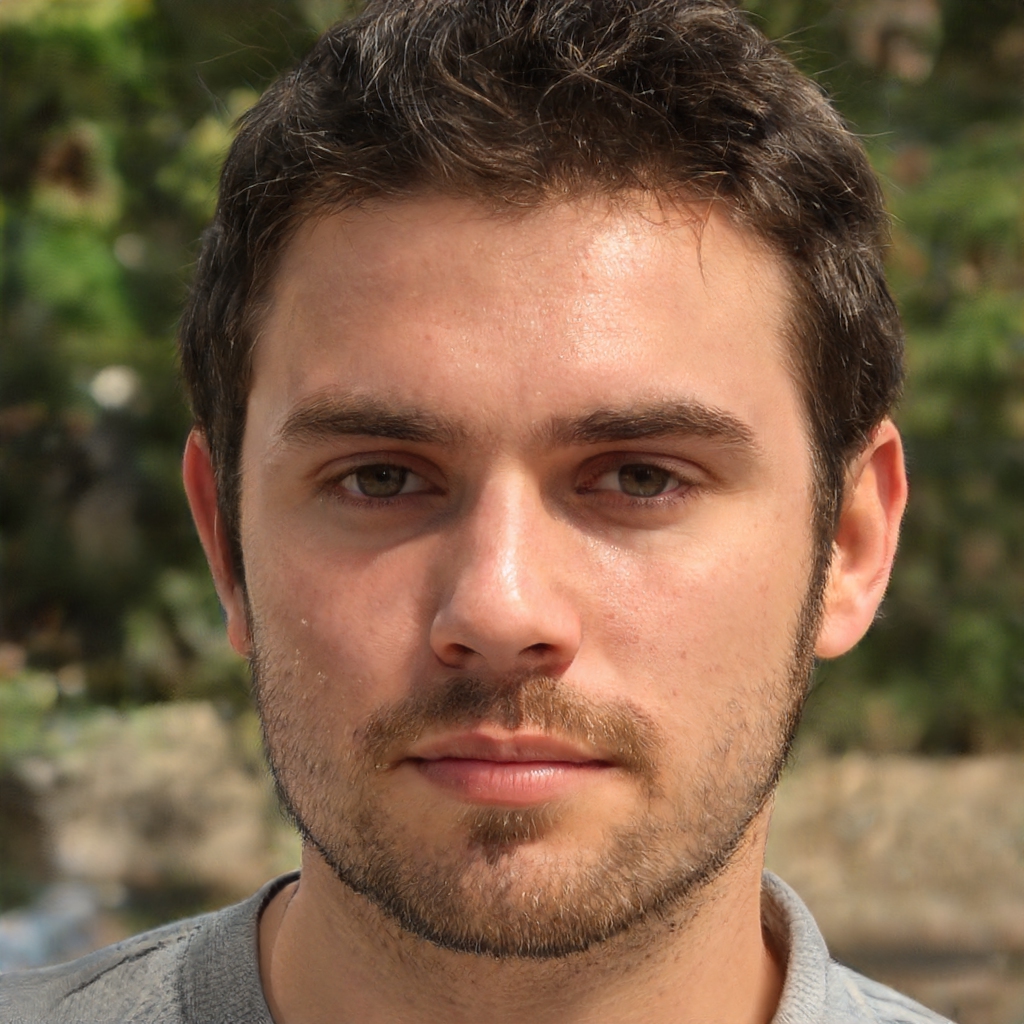¿Cómo puedo dividir un archivo muy grande en partes más pequeñas en Windows 10, y unirlas en macOS High Sierra?
Probablemente usaría 7zip (porque es gratuito, pero también podrías usar una utilidad comercial, como WinZip) para crear un archivo de varias partes, en este ejemplo, llamado zipfile, que tendría extensiones de archivo .zip, .z01, .z02, .z03, y así sucesivamente para tantas partes como haya. Then, on the Mac, two terminal command lines can reconstitute the multi-part archive into one file and then extract it:
- zip -s 0 zipfile.zip --out fullzip.zip
- unzip fullzip.zip
Optionally, you could clean up the mess of zip files with
- rm zipfile.z??
- rm fullzip.zip
If you prefer a GUI, rather than the command line, you could use something like Stuffit Expander or Unarchiver and then use Finder to clean up the zip files.
EDIT:
Of course, if you have a large enough flash drive, or the PC and Mac are on the same network, then you could save yourself a lot of trouble and just transfer the file, directly.